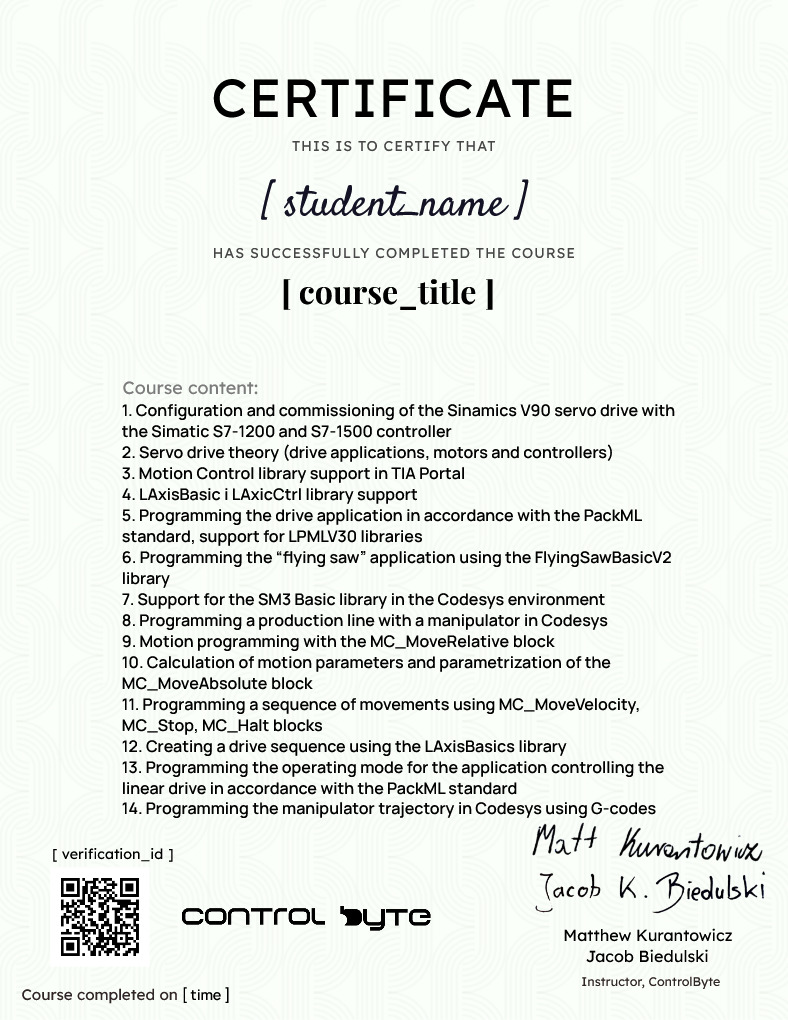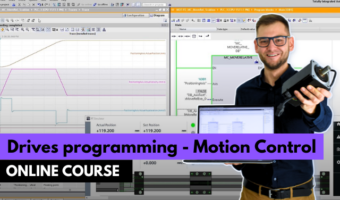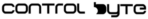Servo Drives and VFDs Motion Control Programming for PLCs Training
About This Course
The “Motion Control in PLC Programming” course offered by ControlByte Academy is designed to teach students how to program PLC (Programmable Logic Controllers), even if they are new to the automation industry. The course is suitable for both beginners and experienced programmers, providing them with the knowledge and skills needed to succeed in the field of industrial automation.
The course is conducted through video lessons on the e-learning platform, programming exercises based on provided project templates, and homework assignments. Students receive course support through Discord chat and live meetings. The course uses Siemens TIA Portal, Codesys, and Motion Control Libraries for teaching.
Key topics covered in the course include:
- Configuration and commissioning of Sinamics V90 servo drive.
- Exercises with Motion Control library instructions.
- Drive application based on the PackML standard.
- Programming a flying saw.
- Installation of Codesys and configuration of a virtual axis.
- Production line project in Codesys.
The instructor for the course is Jacob K. Biedulski, who has a MSc in Automation and Robotics, 10 years of experience, has completed 80+ PLC projects, and has taught 850+ students in the past 3 years.
After signing up for this course, students will receive over 84 practical video lessons (more than 16 hours), test their programs in the virtual factory, receive support from instructors on Discord chat and live meetings, have homework assignments to complete on their own, and receive a certificate of course completion.
The course does not require any physical equipment as a PLC simulator PLCSIM from Siemens and Codesys runtime are used. The code written can be used in real-life projects. The course offers lifelong access to the course materials on their platform.
Learning Objectives
Requirements
- The course does not require any physical equipment as a PLC simulator PLCSIM from Siemens and Codesys runtime are used. The code written can be used in real-life projects. The course offers lifelong access to the course materials on their platform.
Target Audience
- The "Motion Control in PLC Programming" course offered by ControlByte Academy is designed to teach students how to program PLC (Programmable Logic Controllers), even if they are new to the automation industry. The course is suitable for both beginners and experienced programmers, providing them with the knowledge and skills needed to succeed in the field of industrial automation.
Curriculum
Introduction
Welcome!00:2:00
Join the chat for automation engineers – Discord ControlByte (1:42)00:1:42
Download Siemens TIA Portal and PLCSIM Advanced
Configuration and startup of Sinamics V90 servo drive
TIA Portal installation
PLCopen Standard
Motion Control library in Siemens TIA Portal: MC_Power
Motion Control library in Siemens TIA Portal: MC_Jog, MC_Home
Motion Control library in Siemens TIA Portal: MC MoveRelative, MC_MoveAbsolute
Motion Control library in Siemens TIA Portal: MC_MoveVelocity, MC_Stop, MC_Halt, MC_Reset
LAxisBasic and LAxisCtrl library, and HMI template – Siemens TIA Portal
PackML standard in the drive application for Siemens TIA Portal
Motion Control library Siemens TIA Portal – advanced instructions
Flying Saw Application – Siemens TIA Portal
Introduction to Codesys
Introduction to SM3_Basic library in Codesys
Continous Motion – Codesys
Discrete Motion – Codesys
Final project in Codesys – production line with conveyor and robots
Delta Robot, XYZ Manipulator, Palletizer, SCARA – Codesys
Bonus #1 Servo drives theory
Bonus #2 Bonus – Weintek Panel in EtherCAT network – Estun servo drive control
How to get a certificate?
Earn a certificate
Add this certificate to your resume to demonstrate your skills & increase your chances of getting noticed.