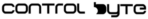1. Introduction
Introduction to the Course (0:57)00:57
Invitation to Discord (1:42)01:42
What Simulators Will You Use? (2:14)02:00
Installing Codesys (3:25)03:25
Installing Modbus TCP View (0:47)00:47
Installing Node-Red (2:04)02:04
Exercise: Writing to Modbus Coils (Write Multiple Coils) (3:05)03:12
2.. Modbus TCP in Codesys
Codesys Modbus Configurator (Write Single Coil) (7:12)07:12
Codesys Modbus Configurator – Challenge (Function 5) (2:04)02:04
Codesys + Universal Modbus Library installation (1:16)01:16
Universal Modbus Library + Node-Red (10:52)10:52
Solution: Modbus Library + Output Sequence (3:05)03:05
Codesys Modbus TCP + Weintek HMI + Float Variable (7:18)07:18
Challenge: Codesys + Weintek HMI + Float Variable (2:25)02:25
Solution: Codesys + Weintek HMI + Float Variable (1:50)01:50
Modbus Diagnostics Codesys Configurator (10:02)10:02
Wireshark – Diagnostic Tool For Modbus (6:28)06:28
Challenge: Multiple Modbus TCP Devices in Codesys (9:54)09:54
3. Codesys OPC UA Communication
Codesys OPC UA – set variables (1:42)01:42
OPC UA Expert – set up (2:36)02:36
Codesys OPC UA – send variables (2:07)02:07
Codesys OPC UA – Challenge (1:14)01:14
Installing Python (2:28)02:28
Installing Python Libraries (1:27)01:27
Installing VS Code (1:16)01:16
Challenge – Python and PLC Automated Testing via OPC UA09:05
4. Modbus TCP Master on Siemens PLCs (S7-1200, S7-1500)
Installing TIA Portal and PLCSIM Advanced (3:37)03:37
Programming Modbus TCP for Siemens S7-1500 – Launching Node-red and PLCSIM (18:15)18:15
Programming Modbus TCP for Siemens S7-1500 – Configuring the MB_Client Block (20:35)20:35
Parameterizing MB_MODE, MB_DATA_ADDR, and MB_DATA_LEN Based on the Modbus Memory Model (26:19)26:19
Programming Read Registers (Function 3) and Write Coils (Function 15) for I/O Module Control (25:33)25:33
Programming Alarms and Diagnostics for the Modbus Master – MB_Client (12:50)12:50
Implementing Communication with Multiple Modbus Servers (19:05)19:05
Programming a Function Block for Communication with Multiple Modbus Servers (19:48)19:48
5. Modbus TCP Server on Siemens PLCs (S7-1200, S7-1500
First Setup of Modbus TCP Server on Siemens PLCs (15:30)15:30
Configuring Memory Access (Input, Output, Holding Register) (12:20)12:20
Programming Access for Multiple Modbus Clients (18:04)18:04
6. Modbus RTU Master on Siemens PLCs (S7-1200, S7-1500)
Connecting RS485 Converter and Testing Modbus RTU with QModMaster (11:07)11:07
Programming the Modbus_Comm_Load Block – Initializing the RS485 Interface (13:22)13:22
Programming the Modbus Master with Modbus_Master Block (20:50)20:50
7. Bonus: Modbus RTU Communication with Lenze i550 Inverter and Siemens S7-1200
Modbus RTU Communication with Lenze i550 Inverter -> Siemens S7-1200
8. TCP and UDP Communication with Siemens PLCs (S7-1200, S7-1500)
TCP Communication with Siemens PLCs (17:04)17:04
Bi-Directional TCP Communication between S7-1500 PLC and Node-Red (TRCV_C, TSEND_C) (20:13)20:13
9. TCP Communication: Siemens PLC -> ABB Robot Using XML Standard
Setting up the Project for TCP Communication between Siemens PLC and ABB Robot Using XML (15:42)15:42
Library LStream for PLC -> ABB Robot Communication (14:39)14:39
10. TCP Communication: Hose Crimping Machine -> Siemens PLC Using XML Standard
Preparing the Project for Hose Crimping Machine -> Siemens PLC Communication Using XML (15:45)15:45
Programming XML Structures in TIA Portal (16:53)16:53
11. Profinet IO – Basics and Configuration
Introduction to Profinet (2:40)02:40
Searching Ethernet Network in TIA Portal – MAC and IP Addresses (17:29)17:29
Adding Devices to the Project – Network View: CPU S7-1500, ET200SP IO Modules (9:24)09:24
Profinet Name and Device Number (14:04)14:04
IO Device Configuration, Network Search (15:56)15:56
Network Topology Configuration – What is it? Introduction to Proneta (10:17)10:17
CPU-to-CPU Communication Configuration (iDevice) Between Separate TIA Portal Projects (15:04)15:04
Missing Hardware in the Library! How to Download GSDML Files from Siemens (HSP)? (7:34)07:34
Installing GSDML Files from Third-Party Hardware Manufacturers (7:18)07:18
12. Profinet – S7-1200 PLC Communication with Sinamics V90 in RT Mode
Configuring Profinet Communication between S7-1200 PLC and Sinamics V90 in RT Mode Using V-Assistant (15:12)15:12
Configuring Profinet Communication between S7-1200 PLC and Sinamics V90 in RT Mode in TIA Portal (25:10)25:10
13. Profinet – S7-1500 PLC Communication with Sinamics V90 in IRT Mode
Configuring Profinet Communication between S7-1500 PLC and Sinamics V90 in IRT Mode (13:43)13:43
14. Profinet – S7-1200 PLC Communication with Lenze i550 Inverter (Acyclic Communication)
Configuring Profinet Communication between S7-1200 PLC and Lenze i550 Inverter (Acyclic Communication) (19:25)18:38
15. Profinet IO – Diagnostic Tools: Proneta, TIA Portal, HMI Tools, Webserver
Introduction to Profinet IO Diagnostic Methods (9:53)09:53
Profinet IO Diagnostics – LED Indicators and Displays (6:57)06:57
Profinet IO Diagnostics – TIA Portal (8:31)08:31
Profinet IO Diagnostics – Webserver (7:20)07:20
Profinet IO Diagnostics – HMI Panel (4:19)04:19
Profinet IO Diagnostics – Proneta (9:12)09:12
16. RS-232 Communication with Siemens S7-1200 PLC
RS-232 Communication with Siemens S7-1200 PLC12:09
17. IO-Link Communication with Siemens PLCs
IO-Link Communication with Siemens PLCs, Turck IO-Link Master, Lenze i550 Inverter Protec (12:17)12:17
IO-Link Communication with Siemens PLCs, Turck IO-Link Master, Turck RGB KP50 Signal Light (13:59)13:59
IO-Link Communication with Siemens PLCs, Turck IO-Link Master, Turck UPROX Sensor (10:24)10:24
18. Siemens S7 Communication – PUT GET
Project configuration and creation of S7 Connection (11:27)11:27
Configuration of 2 PLC controllers in the project and programming of the PUT instruction (homework) (14:03)14:03
Configuration of 2 PLC controllers in the project and programming of the GET instruction (homework) (11:01)11:01
Configuration of S7-Communication PUT/GET with a PLC from an external project (homework) (20:15)20:15
19. OPC UA Communication on Siemens S7-1200/S7-1500 PLC
OPC UA Server for Siemens S7-1500 (homework) (18:55)18:55
OPC UA Server for Siemens S7-1500 with Certificate Exchange and Encryption (18:53)18:53
19. Broadcast/Multicast Communication in Codesys
Broadcast communication04:14
Broadcast – task01:40
Multicast communication – task03:50
20. Modern OT/IT Tool
Grafana – Project Presentation (3:02)03:02
Grafana – Project Structure and Operation (1:43)01:43
Installing MQTT Broker on Windows (1:17)01:17
Codesys MQTT and JSON – Task to Complete (2:08)02:08
InfluxDB – Installation (2:43)02:43
InfluxDB – Start (1:12)01:12
Node-Red – Logging into InfluxDB (5:44)05:44
InfluxDB CLI – Checking Measurements in the Database (2:51)02:51
Installing Grafana (1:39)01:39
Grafana – Final Task and Project (4:08)04:08
21. Bonus #1: WAGO CC100
WAGO Modbus TCP Master + Opta Slave (15:11)15:11
WAGO + Opta Visualization and Tests (5:33)05:33
WAGO + Weintek Remote IO – WagoAppModbus Library (18:16)18:16
WAGO OPC UA Server (12:43)12:43
WAGO Modbus RTU Master – USB/RS485 (5:22)05:22
WAGO + Weintek HMI (11:32)11:32
22. Bonus #2: Finder Opta
Finder OPTA and Weintek HMI Panel – Modbus TCP (14:11)14:11
Finder Opta Energy Consumption Measurement (18:00)18:00
Finder OPTA – Connection to Ignition SCADA (12:16)12:16
23. Bonus #3: Remote Access to Machines and Devices
IXON + WAGO (7:12)07:12
How to get a certificate?
How to get a certificate and share it on Linkedin03:26
Challenge: Modbus Library + Output Sequence (7:20)