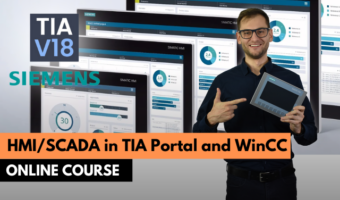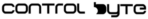Complete Guide for HMI and SCADA in Siemens TIA Portal and WinCC
About This Course
From the basics of visualization systems to your first HMI project in SIMATIC WinCC (Basic, Comfort, Unified). During this training, you will learn the entire process of creating a professional HMI operator panel in SIMATIC WinCC (TIA Portal). Step by step, without unnecessary theory. After creating the project, we will upload the application to a physical HMI device (or a simulator). Finally, we will discuss topics related to maintaining existing HMI applications and the diagnostic challenges every automation professional faces.
Learning Objectives
Screen Template. Design a professional, visually appealing, and user-friendly screen template – the foundation of every HMI project.
Process Visualization. Visualize the application process using animated graphics, text, and input process parameters.
Alarm Handling. Integrate a fully functional alarm handling system, including alarm texts, alarm views, and system diagnostics.
Recipe Manage. Store and retrieve various parameter sets using recipes, recipe elements, and data records.
Users and Authorizations. Secure the operation of your machine by adding user groups, users, and permissions to the application.
Practical Tips. Fully utilize TIA Portal by applying the best practices for working with TIA tools and TIA-specific features.
Target Audience
- PLC Programmers
- Automation Engineers
- Electrical Engineers
- Industrial Engineers
- Maintenance Technicians
- Control System Technicians
- Instrumentation Technicians
- This course welcomes beginners, making it an ideal starting point for aspiring PLC programmers to build confidence and skills in automation.
Curriculum
26 Lessons8h
1. Programming TP/KTP Basic Panels
Adding a Panel to the Project00:12:39
Example Project Using the KTP900 Panel00:12:53
PLC – HMI Connection Configuration00:12:36
HMI Configuration – Styles, Languages00:11:29
Visualization Screens00:10:33
Graphic Objects, Styles, Layers00:15:35
Static Text, Layout Creation00:16:38
Numeric Field00:16:59
Scaling, Multiplexing, Limiting HMI Tag Ranges00:11:38
Button – Button Graphics, Events (Click, Press, Release, etc.)00:26:08
Setting Variable Values Using Buttons00:13:31
Switch00:11:29
List-Based Graphic and Text Fields00:18:53
Bar Indicator, Date and Time Field00:11:53
Function Buttons00:13:17
Navigation Between Screens00:25:40
Alarm Windows00:13:53
Alarm Programming00:27:40
Activating Alarms in the PLC and Acknowledgement00:31:22
2. HMI Project for a 2D Manipulator
How to get a certificate?
Earn a certificate
Add this certificate to your resume to demonstrate your skills & increase your chances of getting noticed.