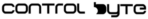Introduction to the course
Codesys environment installation (3:26)03:26
Discord support group (1:05)01:05
What is Codesys and ST programming language (4:08)04:08
Knowledge test
Homework assigment – OR logic gate and modify visu (4:14)04:14
Variables
Memory units, variable and constant definition (3:12)03:12
BOOL variable declaration in Codesys (3:06)03:06
Integer variables – introduction (2:52)02:52
Integer variables – exceeding the range (7:52)07:52
Notation in number system (5:10)05:10
Real variables (1:54)01:54
Arrays (4:58)04:58
Structured type (4:45)04:45
Local and global variables (4:21)04:21
Variables – Knowledge Test
Variables Homework (4:31)04:31
Operators
Assignment operator (6:15)06:15
Arithmetic operators (6:29)06:29
Logical Operators (6:01)06:01
Operator Priorities (1:46)01:46
Operators – Knowledge Test
Program flow control instructions
IF statement (5:25)05:25
IF, ELSIF, ELSE statement (5:50)05:50
FOR loop (6:15)06:15
Project: Three-position temperature controller in the control cabinet (6:53)06:53
Quiz – IF, CASE, and FOR instructions
Project: Pump station project
Project description05:47
Pump Station Project Structure01:55
Function Block: Water Generator01:41
Function Block: Pump Operation10:10
Main program07:29
Visualization pattern03:48
Visualization project03:15
Alarm programming05:31
Pump Station Homework Assignment01:39
Project: Lights control for Smart Home
Monostable Button Light Control05:57
Light intensity control08:21
Homework assigment: Radio buttons02:45
Bonus module
Create budget PLC from RPi00:00
Download and install CODESYS runtime for RPi00:00
Configure GPIO of RPi (inputs/outputs)00:00
Communicate RPI via Modbus with external devices00:00
Create a web visualization with graphs00:00
Get a support on Discord channel with your RPi projects00:00
Final Test
Final test
Visualization: Three-position temperature controller in the control cabinet (5:01)